Brett Kelly (who is offering a 10% discount on his Evernote Essentials ebook to the readers of my blog [coupon code: SOCIALWORK]) is a very intelligent guy who has inspired the way I keep control of the awesome ideas I come up with.
He got me into Field Notes Brand, of which I have a collection of mini notebooks.

Top Left to Bottom Right: Personal Projects (including Social Work Tech Blog content planning), Personal Journal, Academic Endeavors (i.e. school work planning), Social Work Professional Development Log Book
I bring up Field Notes because they have been good to me and this is a low-tech way for me to cope with a technology problem I have been having…
Read More about note-taking via traditional methods versus on iPad after the jump!
Psychotherapy Note Taking
Logging session therapy notes has been hectic for me on my iPad. As previously mentioned on my video, it is very distracting to have the turned-on iPad on my lap, bright screen flashing on my brown face, and halfway paying attention to my client as I try to finger my way into coherent sentences on my iPad. My $700+ device is very useless in taking therapy sesssion notes.
iPad Apps I have Tried

iPad App FAIL (click to enlarge)
GoodReader (#OfficialIggyEndorsement) is a very excellent application where one can store different types of files for easy access. It’s a very good file management application and the best PDF annotator. The image below shows the freehand ability to annotate a PDF.

GoodReader: Very good file-storing app!
Things didn’t work out because of the way my handwriting comes out (sloppy) and still, the distracting element of entering data into the pad.
Bento (no link = no endorsement) is a fairly decent application that is focused on database application. Typing on the iPad is not a magical experience.

Bento: Good inventory/form application
Penultimate is a more promising app than Bento and works decently as a note-taking application.

All the commentary you need to see about this app
The Problem With Touch Screen
The iPad is a truly magical device. For instance, I accessed it multiple times in all my therapy sessions this week – using the GoodReader App as a central location for my files, I:
- Pulled up a Paulo Coelho Story
- Pulled up a flier on boundary development
- Pulled up a Youtube video about coping with depression
- Led three clients in guided mindfulness meditations
- Used the keynote application to teach a client about domestic violence
The touchscreen is a dealbreaker for taking notes in a psychotherapy session. Typing out notes is tedious and requires much more attention than writing down on pen and paper. On pen and paper, one can continue to write without looking down, but G-d help you if you try to type a note on a touch screen without looking… What results is a garbled incoherent mess. What I found is that one mistake takes about 10-15 seconds to fix as you press your finger on the mistake, drag it to the mistake, backtrack, delete and retype – It’s too much work!
Good Old Pen and Paper
Enter pen and paper. Thank goodness that hasn’t gotten out of style! I feel that I have much more control by having my notepad sitting on top of my iPad. Today, in the mail, I got my Field Notes Brand Steno, which I am incredibly excited to use!
[royalslider id=”4″]
Pen and paper is fluid to use, I don’t have to worry about HIPAA violations, and I can maintain perfect eye contact with a client in session. On a whim, I can write down what is on my mind, circle a thought, doodle, and so on, without worrying about the application crashing or having to go back and decrypt whatever cluster-mess that results.
Marrying Old School with New Tech
On my iPhone, I have an application called JotNot Pro (also #OfficialIggyEndorsement), which acts as a scanner. To see how it works, compare my pre-processing image

with the scanner output

As you can read above in the processed note, you can then upload to Evernote and have the text be recognized!


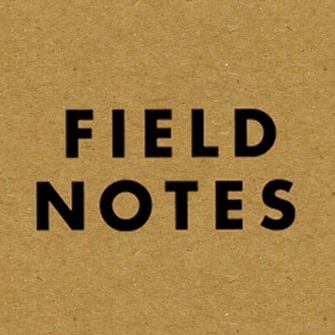






This is a good way to create notes now. In this way people will learn something new. But on touch screens it may be little bit difficult because the touchscreen is a dealbreaker for taking notes in a psychotherapy session. Typing out notes is tedious and requires much more attention than writing down on pen and paper.
Ignacio,
From the 3rd picture of the field notes above, it looks like you were able to customize the entire notepad to have multiple copies of a psychotherapy note template? If so, could you state how you did this?
Thanks,
–Tyler
Tyler,
I simply made a template in Microsoft Word using cells to make the boxes that you see above. I exported this to PDF and opened it in GoodReader. In GoodReader, one can rename this template and tell the app to copy it (i.e. if you are going to use password protected folders/files).
Upon pressing down in a space on the PDF file in GoodReader (that does not have text), you will get some annotation options pop up, including a free-drawing pen, shapes (to make a box or circle), or a typewriter. Select Typewriter and the keyboard will pop up allowing you to type into the space. You can modify the size of text, the box shape, etc. so that you can put this in the appropriate spot in the above-noted case note.
The good news is that the app remembers the font size you used in the box for when you bring up the typewriter option again.
The bad news is that For me, this is all too much work and does not allow me to give as close to 100% of my attention to the client due to having to make sure I am typing my note correctly.
I hope this helps.
I have spent hours upon hours trying to find a way to convert to using ipad for my note taking. I was thrilled to come across this information. Can you tell me how you tell me how you got the templete for your counseling note on the Field Notes? It appears in one picture that you actually had it printed onto the steno notebook. Is that correct? Thanks so much for the info
Instead of completing administrative tasks during the cancellation time I had today, I stumbled upon your blog and spent the 50 minutes I had with what you offer here! Thank you for helping social workers the way you do!
My specific question is about Good Reader. Is there a way to keep files that is HIPAA compliant?