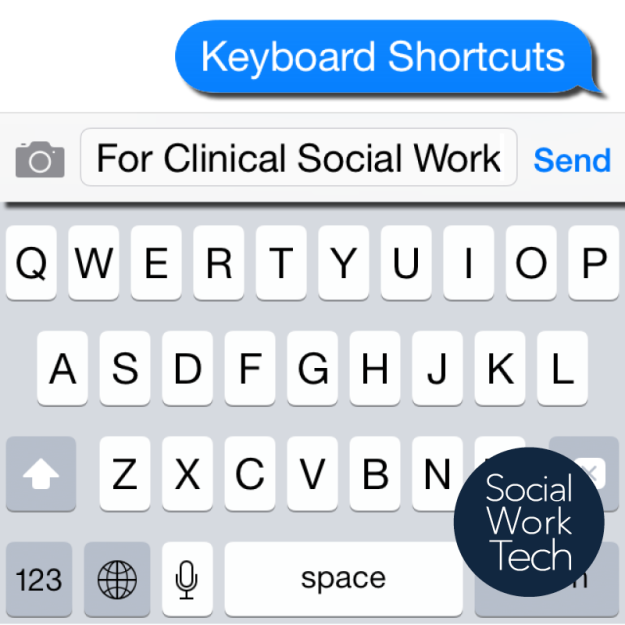Social Work Tech Tools
In March 2013, I registered socialworktechtools.com and in a timely fashion, I launched that portion of my site tonight after receiving feedback that my tools were hard to find on my site. Every time I launch a tool, I will post a blog and will outline the interventon on the Social Work Tech Tools portion…