I use my iPad mini to write clinical notes on a PDF-reader program. (I should make a separate blog post about how to make your iPad HIPAA compliant.) On the app, I will use iOS dictation to write my notes, but when that’s unavailable, I will use my thumbs on the touch screen.
I’ve gotten lazy about trivial matters like text messaging – I blame aging on this. While it’s aggravating to talk to people that still use “u” and “ur” (I’ve stopped talking to those people), I use several of these keyboard shortcuts now when I text.
I have taken the time to accumulate a library of Clinical Social Work text shortcuts that have saved me time. Hopefully, they’ll save you time, too!
How to Add a Shortcut
On iOS 7 (iPhone and iPad)
- Settings > General > Keyboard > Shortcuts > [+]*
*That’s the plus sign to add a new shortcut

On a MacBook
- Mavericks: System Preferences > Keyboard > Text > [+]*
- *That’s the plus sign to add a new shortcut

Your Shortcuts Will Sync
All keyboard shortcuts will sync across your iDevices that connect to iCloud. If you have an iPad, iPhone, and/or Mac, adding a shortcut on one device syncs up with your other devices if they are connected to the same iCloud account.
The List
This is a list of all of my shortcuts, clinical and not clinical. You will see some with hashtags and that is because I will use my iOS devices to tweet; I like having certain hashtags handy.
| appt | appointment |
| appts | appointments |
| appx | approximately |
| apt | apartment |
| bbl | be back later |
| bc | because |
| bx | behavior |
| brb | be right back |
| btw | be back later |
| btwn | between |
| bx | behavior |
| bxl | behavioral |
| bxs | behaviors |
| chx | change |
| chxs | changes |
| cnc | clinical |
| cx | client |
| cxs | clients |
| dx | diagnosis |
| eg | e.g. |
| etc | etc. |
| fc | function |
| fwd | forward |
| fwiw | for what it’s worth |
| fx | frequency |
| grp | group |
| hx | history |
| idk | I don’t know |
| ie | i.e. |
| ix | intervention |
| mgmt | management |
| msg | message |
| msgs | messages |
| mtg | meeting |
| mtgs | meetings |
| na | n/a |
| omw | on my way |
| ppl | people |
| ppls | people |
| psychoeducation | psychoeducation |
| rpt | report |
| rpts | reports |
| rx | prescription |
| rxs | presriptions |
| sbux | Starbucks |
| srs | serious |
| srsly | seriously |
| swr | #SocialWork/er |
| swrs | #SocialWork/ers |
| swtag | #socialwork |
| sx | symptom |
| sxs | symptoms |
| thx | thanks |
| tx | treatment |
| ur | your |
| ure | you’re |
| wk | week |
| wknd | weekend |
| wks | weeks |
Pro Tip 1: Punctuation
Unless certain words need to be capitalized (e.g. proper nouns), the shortcut and the word should be entered as lowercase.
A shortcut for a proper noun:
| ussw | University School of Social Work |
If you type a shortcut with the first letter capitalized, the first letter of the word will be capitalized.
For a shortcut entered as:
| cnx | clinician |
When the first letter is capitalized, it looks like:
| Cnx | Clinician |
When all letters are capitalized, the word will also spell out in all caps:
| CNX | CLINICIAN |
Pro Tip 2: Program a conference hashtag
If you are at a conference and using a hashtag for your tweets and messages, plug in a shortcut in iOS to save time!
| swtt | #SWTTalk |
Pro Tip 3: Tell iOS to work how you want it to work
If you ever have a pesky time with iOS wanting to autocorrect certain words, you can fix that by programming in those words into your phone.
For Example
| alkalinetrio | Alkaline Trio | A band that I like |
| amiga | amiga | I am telling iOS “don’t fix this”. |
| amigo | amigo | see above |
| di | do | “di” autocorrects to “Di” and I don’t want that |
“Dang Iggy, How’d You Memorize All of these Shortcuts?”
It is because we are in a culture of texting that I often will text to colleagues or supervisors about a client or trivia (see “sbux” above, although, don’t get between me and my coffee). Often, typing things over and over and over again becomes cumbersome and I grow weary. Also, I’ve developed my own…
Clinical Social Work Shorthand
In a session, I will jot down shorthand… it is my very own language that I have developed over the years and that I’ve included above. Sometimes I will need to write a long sentence,
e.g. “cx rpts @ appx 2 wks ago, s/he got into DV fight w/ ex. No srs injury…”
translates into: Client reports that approximately two weeks ago, s/he got into a domestic violence fight with her ex. S/he reports no serious injury…”
Some of these are standard and some are of my own doing (like “chx”, although I prefer a triangle, i.e. delta symbol, to indicate change).
How many shorthand words can you find in my note with my faux-client, A.L.T.?
Programming keyboard shortcuts into my phone helps me tremendously in saving time in Social Work Practice.
I hope it does for you, too!Please share any other shortcuts you think might be handy!


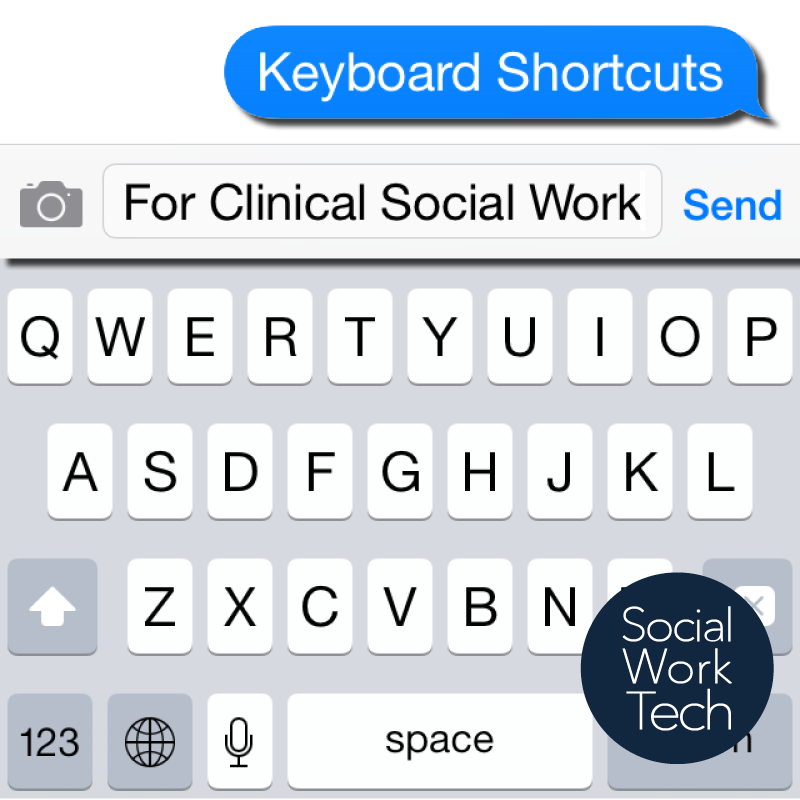







I just found your website, and added it to my RSS reader. I’ve been thinking lately that I follow a lot of technology podcasts and websites, but that I leave behind more of my professional development. I’m a mental health therapist and case manager in Washington State. I love technology in general and especially the concept of where technology and individual treatment can meet. I think that there are some positives currently to creating a text expansion through the shortcuts feature in iOS / OSX, especially because on iOS it can expand everywhere. I don’t know if have checked out TextExpander from Smile (http://smilesoftware.com/TextExpander/index.html). Even though it currently doesn’t expand everywhere (but is pretty easy to get around using something like Drafts [http://agiletortoise.com/drafts/] and will hopefully change with iOS 8) it is absolutely amazing. TextExpander is why I don’t follow your method. When I do my documentation I have snippets that expand entire paragraphs of text sometimes with option select menus or fill in forms that let me add the pertinent portions of the individual encounter). At some point I’m going to write up a post about the snippets that I use.
Can you please do a blog post about HIPAA compliant Ipads? I am going through the confusion of trying to make this happen now. Thank you! 🙂