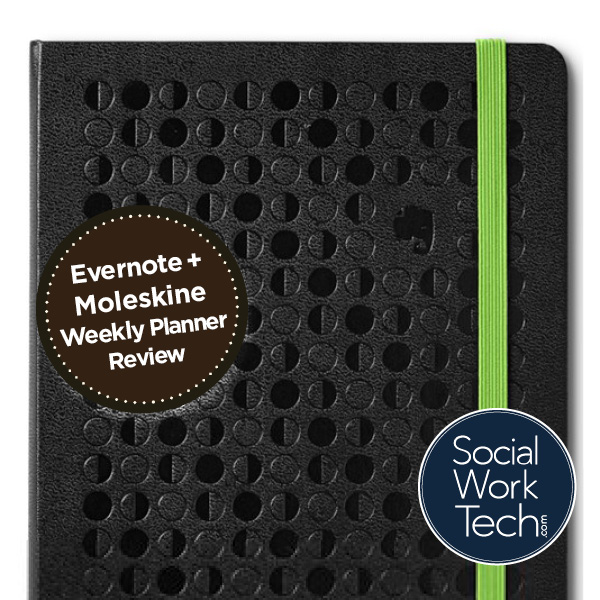Moleskine got together with Evernote and kicked out a really neat and simple planner that right off the bat, I need to tell you that I love it. The notebook allows for me to use a hard copy planner to quickly access and visualize my tasks, with the option to digitalize it and upload it to the cloud.
I Love It So Much, I Bought Two Planners
For 2016, I bought two planners because I have this boundary thing where I keep my work and personal life separated as much as possible. I do professional things in both capacities, but when I am off the clock, I don’t want to be reminded of the gargantuan pile of documentation that’s longing for attention at the office.

Professional Planner
In my professional planner, I keep note of documentation that needs to be completed and charts that are coming due.
The planner is split into two sides and I use this planner to help me with my documentation, projects, and work-related tasks, rather than to document upcoming appointments.
The left side with the individual dates are filled with tasks that is listed as client number (no names), venue where I saw them (city and/or whether it was a home or office visit), and what the purpose was of the meeting (e.g. screening, assessment, ongoing appointment).

On the right hand side, I have ample room to take notes from my weekly meetings that are not client-specific or HIPAA-violating which includes things such as policy changes, upcoming tasks, reminders to register for a workshop, etc. I also write out reflections, reminders to myself, and questions to further help me in my personal and professional growth as a social worker.

Personal Planner
My personal planner helps me keep track of my work life outside of the office. The need for the separate weekly planner is to let me not be overwhelmed by the things I have going on at the office when I’m not at work, not to mention that I have literally zero time available (even if I wanted to) to complete personal errands while at work.
I have a life outside of work and things I have to get done. My personal planner works in a similar manner as my professional planner.
The left side has tasks, trivial and important, from financial reminders to reminders to pack a toothbrush. In spite of appointments being plugged in to my Calendar app on my iPhone, I do use this notebook to remind me of upcoming appointments, e.g. dental, haircut, etc. I also document important things that happened that day so that I can reference them later, e.g. “Zeroed out personal loan”.

The right side I’ve been using to plug in tasks that need to be completed during the week, but where I haven’t decided where to schedule them. I also use the area for general notes about things that have happened that week or reflection.

I’ve modified the journal slightly so I can incorporate the Bullet Journal system of getting things done.
On my primary Evernote Moleskine notebook (where I keep my projects), I gently removed pages by cutting along-side the thread with a razor and pasting those sheets in the areas of the planner that gives me important information that I’m never going to use; no, I don’t need to reference country codes for making international phone calls, nor do I need weight, distance, and measurement conversions.

I took out three pages: one to make an index, one to make a visual calendar of the year ahead (and plug in events in the months coming up), and one to act as a visual representation of the current month, with a listing of incomplete tasks and projects that still need attention.
This is a system that works for me.
Evernote Integration
A Smart Notebook
The planner comes with 3 months of Evernote Premium, which is tremendously helpful to give me unlimited note uploads, increased attachment file size, and the option to take specific notebooks offline.
All pictures that are uploaded to Evernote are scanned for text with Optical Character Recognition (OCR) – it can even read handwritten notes! This is fantastic because your handwritten notes can come up if they match what you are searching for.
Besides being structured, designed, and laid out in a manner that is pleasing to me, the sweetener for me is that I can integrate tasks on my planner with Evernote, which I do for archiving purposes, should I want to reference notes or calendar items. Again, I do not use this to archive anything that is related to a specific or individual client.
The app on iPhone and iPad is very smart. When I launch the camera, it sees the little dots (that makes up the lines on the notebook) and recognizes that it is an Evernote Moleskine and that it should formulate the image into a readable document.

Smart Stickers
Smart Stickers are little flags that you can stick onto your notes. When taking a picture of the note in the app, the stickers tell the app to put the note into a specific notebook and/or label it with a certain tag.

The stickers can be programmed in the app, but the only downer is that if you have two iOS devices (e.g. iPhone and iPad), you have to program both apps with these instructions.
Digital Task Management
While technology can make calendaring incredibly convenient, for task management, I have yet to find an app that will ever replace pen and paper.
When I have to dig into a specific app to find a task or chore, that itself becomes a chore, and I have found that it’s very easy for me to blow off what I need to do.
Things

There are two instances where apps come in handy for me to complete tasks and my preferred app is Things for OS X and iOS.
For daily repetitive chores such as making my bed, picking up the floor, taking out the trash, etc., I need an app that regenerates the task, at a frequency I need it to, after the task is completed, e.g. remind me to take out the trash again, one week after I mark it completed. This helps me keep structured.
For shopping lists, I need an app that syncs with the cloud so that I can be on my home computer or my iPhone, and be able to plug things in to my list ASAP so that when I go to the store on my way home, I don’t have to strain my brain to recall what’s missing at home.
Social Work Tech Recommends

At $35, The Evernote + Moleskine Weekly Planner gives you a nice and professional-looking planner and notebook that integrates with Evernote on your smartphone. Smart Stickers make the app automate where you want to put your notes. Not to mention that you get three months of Evernote Premium.
I recommend all of the Evernote-integrated Moleskine products. Alone, Moleskine puts out quality and elegant notebooks. Evernote just sweetens the deal and lets you keep your notes in the cloud, forever.