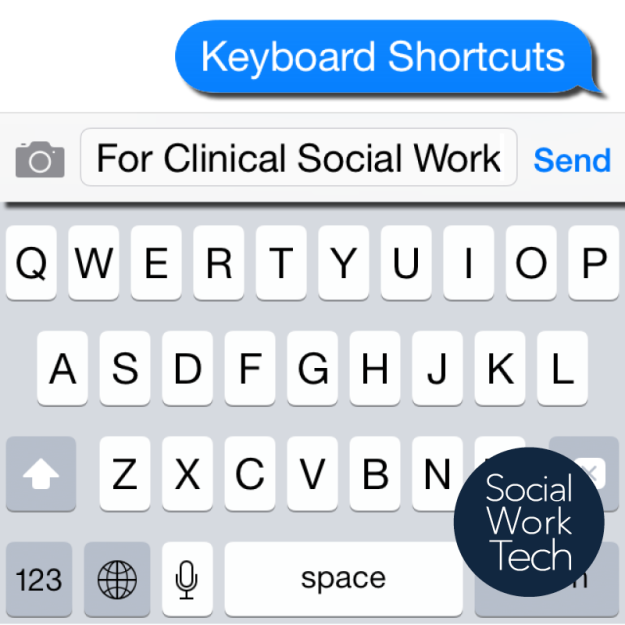Empowerment in My Pocket: My Social Work Day-To-Day Digital Calendar and Email
I knew I had a problem when I showed up five minutes early for a 10 AM meeting… that actually started at 9 AM. Mortifying. Because my day is fluid, malleable, and ever changing, I need my calendar to have the same flexibility. Over the past few months, I’ve begged, pleaded, and got my way…