Today is my first attempt at blogging more — specifically, in the middle of the week: Random Thursdays!
I wanted to share with you a great (yet trivial) discovery of mine: I figured out how to type on my iPad’s touchscreen!
One handed, apparently, is the way to go. I still wont be using my iPad to take notes in practice.


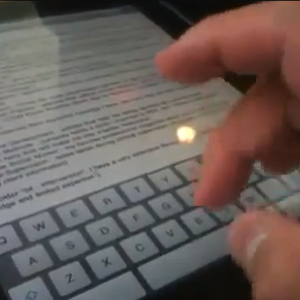






That was great! I ended up buying a case that has an attached bluetooth keyboard. It works pretty well, but adds more weight and bulk that I care for. However it is good for taking notes at a meeting, etc.
Hello. I have enjoyed reading your blog. I was just accepted into UCLA’s MSW program. Have you considered buying an ipad case with a built-in wireless key board? I absolutely love mine. It is easy to go back and forth between the keyboard and touch screen to suit your needs. It lets me take notes in class and write papers as easily as I would on a laptop. I got mine on ebay for only $15. It was a great investment.
Lauren Stockly
Have you seen this….
http://www.amazon.com/dp/B004B8UZUM/ref=cm_sw_r_fa_dp_HfsGnb04BS8VR
Ooooops. Just read the other comments. 🙂
The less I have to depend on a blue-toof keyboard, the more awesome that would be. I did purchase the Apple branded keyboard (it is very nice looking and very functional). I use it with this stand, which you can adjust to three angles (plus laying it flat): InCase Convertible Magazine Jacket for iPad
Do you own an iPad?
I do but the typing aspect is much too cumbersome!