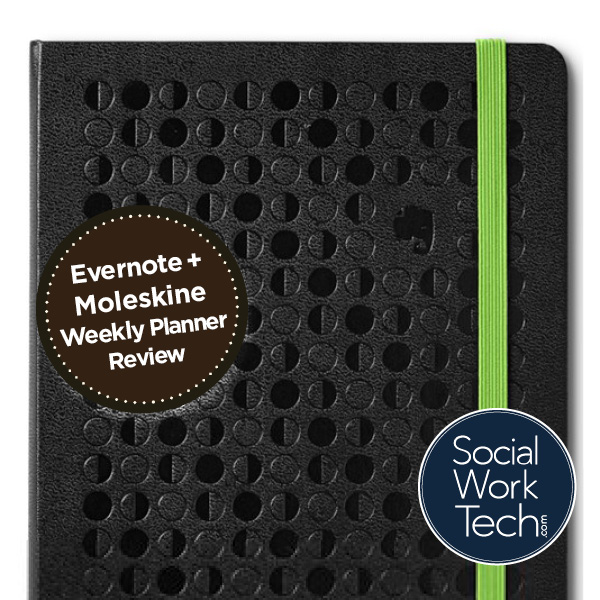Evernote + Moleskine Weekly Planner Review
Moleskine got together with Evernote and kicked out a really neat and simple planner that right off the bat, I need to tell you that I love it. The notebook allows for me to use a hard copy planner to quickly access and visualize my tasks, with the option to digitalize it and upload it…